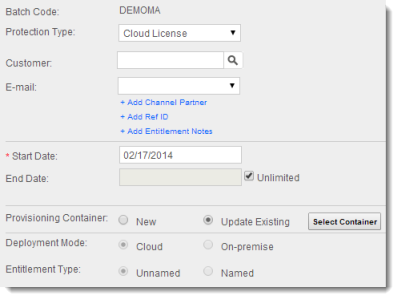

 .
.If the Channel Partner has multiple contact e-mail IDs, you can choose one from the E-mail drop-down list.
- Modify Start Date and End Date for the Entitlement. To extend the end date indefinitely, select Never Expires
- Station Count: You can increase or decrease the Station Count (the maximum number of clients to which the Entitlement can be served).
- Max Registration Count: You can increase or decrease the Max Registration Count (the maximum number of machines that can be registered for the Entitlement). Select Unlimited to specify no limit.
- Allow Customers to Manage fingerprints and active stations:
- Fingerprints: If you select this check box, option to manage fingerprints will be available in the customer portal.
- Active Stations:If you select this check box, option to manage active machines will be available in the customer portal.
Or, click Yes in the Do you want to configure Products? field to add Products to the Entitlement.
- If the license terms have been defined for all the Features in the Product, the details are not displayed. You can click
 on the left of the Product to view the details.
on the left of the Product to view the details.
- If the license term values for a Feature have not been defined, all the Feature details for the Product are displayed. The License Terms for Features with values that need to be defined are shown in orange. After the values are defined, the License Terms are shown in green.
- If you want to exclude a Feature from the Product, select the Exclude check box. Only Features that were specified as Excludable at the time the Product was created can be excluded.
For multiple Features that require the same licensing details, select the Features and click Configure to display the Define License Terms for a Cloud Entitlement screen pop-up. For detailed information on specifying license terms, see Defining License Terms for a Cloud Product.
For existing Products, you can modify the Execution Count, Time, and Grace in the Configure License Terms pop-up:
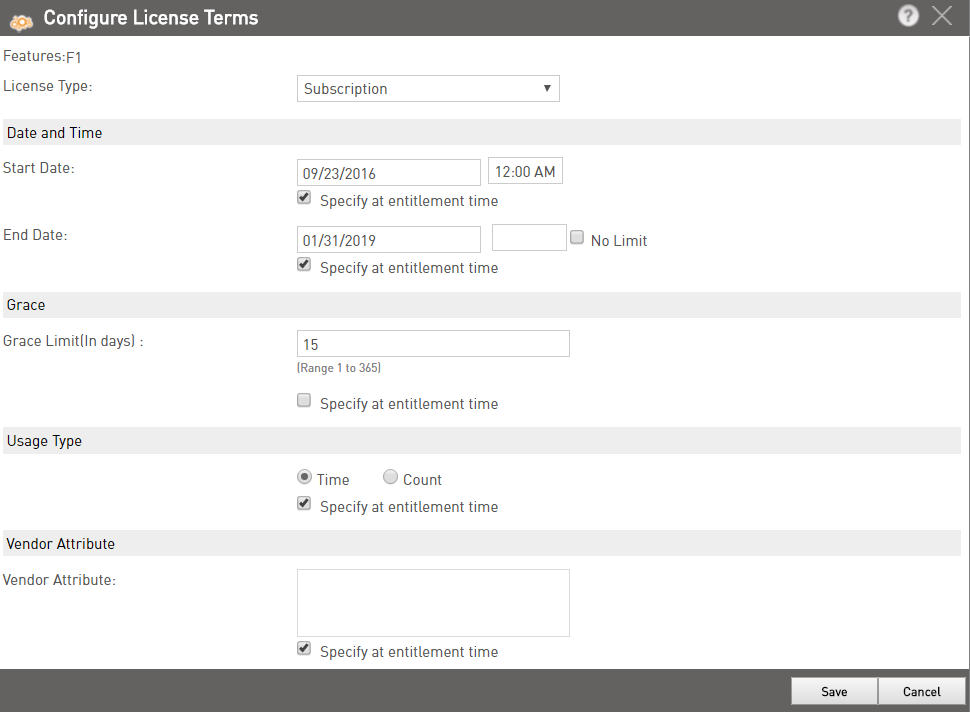
The Entitlement can be deployed only after the license term values have been defined for all the Features in all the Products included in the Entitlement.
Save as Draft or Deploy the Entitlement:
- Save as Draft—save the Entitlement in Draft state until it is ready to be deployed.
- Deploy—the Entitlement is deployed at Sentinel Cloud Connect server.