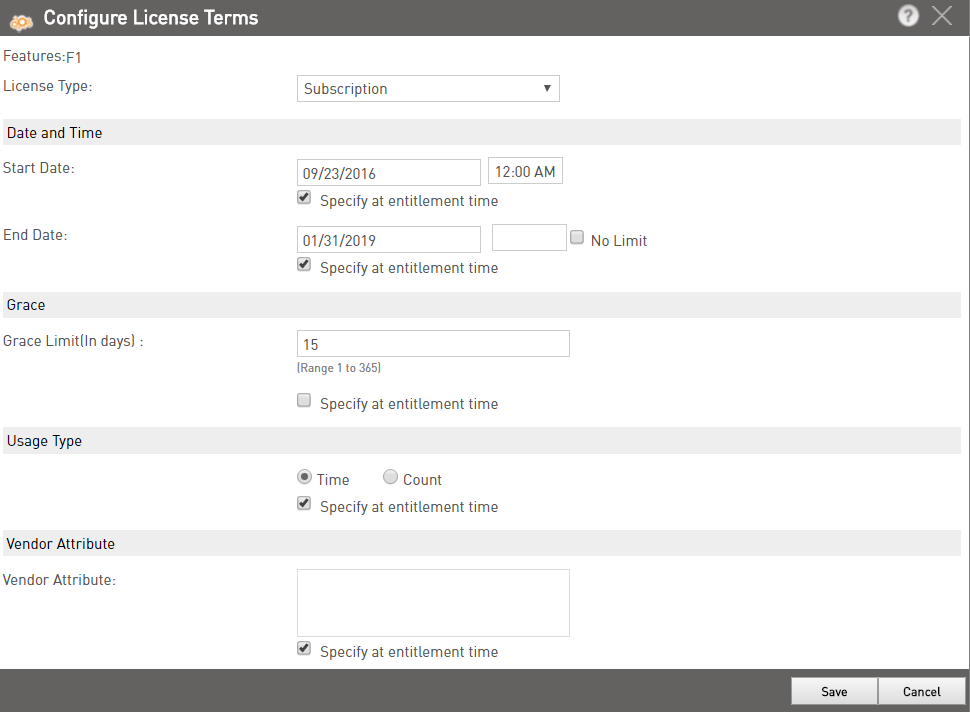
In Sentinel EMS, you can specify the licensing details for each Feature in the Product that you are defining. You can select two or more Features that require the same licensing details and specify the licensing terms only once.
Licensing terms for a Feature can be defined when the Product is being created, or during Entitlement generation if this option has been enabled.
You can choose from one of the following license types:
The attributes of Concurrent license model are Start Date, End Date, Concurrent Limit, Instance Counting, Usage Type (Default is Time Based), and Vendor Attribute.
You can define a grace limit that allows use of a prepaid feature even after the maximum usage count has exhausted. The grace limit provides additional time to an end user to get the license renewed. You can use the Run-time API, getInfo, to send notifications to end users about the grace limit. For details of the getinfo API, refer to the Cloud Run-time Guide.
The attributes of Prepaid license model are Start Date, End Date, Grace Limit, Measurement Unit, Maximum Usage Limit, and Vendor Attribute. The usage model is Count Based; however, the usage data is not used for billing.
You can also define a grace period (only for Subscription license type), during which the end user can use an expired/exhausted license. The grace period provides an additional time for a user to get the license renewed. You can use the Run-time API, getInfo, to send notifications to end users about the grace period. For details of the getinfo API, refer to the Cloud Run-time Guide.
When you select the license type, you can also specify the values for the license terms. These license values will apply to all orders for this Product. For maximum flexibility, you can choose to leave the values to be specified at the time when each individual order is processed.
Alternatively, you can select Specify at Entitlement time from the license type drop-down list, to enable the type of license to be specified at Entitlement generation.
| Attribute | Description | Default Setting |
|---|---|---|
| Execution Count | ||
| Executions | The maximum number of times a Feature can be used. Its range is 1 to 2147483647. | 100 |
| Date and Time | ||
| Start Date (and Time) |
The license start date and time. If a start date and time is specified for a license, the associated Feature cannot be used before this date and time. |
Current Date, 12:00 AM |
| End Date (and Time) |
The license expiration date and time. If end date and time is specified for a license, the associated Feature cannot be used after this date and time. You can also set the end date to No Limit (never expire). |
— |
| Concurrency | ||
| Concurrent Instances | The maximum number of concurrent instances allowed for a feature. The Concurrent Limit for a feature should be in the range 1-32752. | 10 |
| Counting Type |
The criteria of counting concurrent instances, which can be one of the following:
|
Per Login |
| Grace | ||
| Grace Limit |
The additional number of days for which the Feature can be used after its license has expired. The range is from 0 to 365. Grace Limit is applicable only for subscription licenses.
|
0 |
| Usage Type | ||
| Usage Type |
Required for data aggregation and tracking. Usage type can be from the following:
|
Time |
| Vendor Attribute | ||
| Vendor Attribute |
Stores a vendor-defined value, for example, employee role, data download speed, etc. In your protected application you can query the vendor attribute values and define application logic based on it. You can enter up to 255 alphanumeric characters in this field. A vendor attribute is not used by Cloud Connect in license enforcement. |
Null |
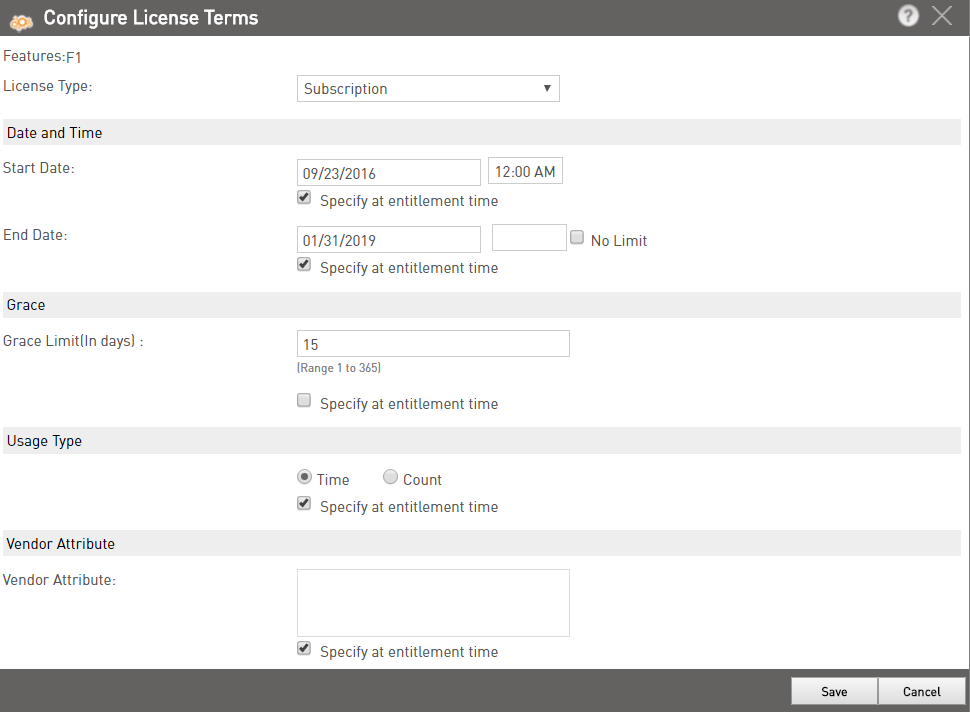
See License Attributes for details.
While configuring license terms for Features in a Product, you can set a license attribute to Specify at Entitlement time to allow its value to be changed during Entitlement generation. When this option is selected, you can specify a default value.
|
|
|||
| http://www.safenet-inc.com/Support | |||
|
|||