 ) type, then click
) type, then click  and select Produce). The Produce Sentinel HL Keys pop-up appears. This pop-up enables you to write (burn) an Entitlement to the connected Sentinel HL keys.
and select Produce). The Produce Sentinel HL Keys pop-up appears. This pop-up enables you to write (burn) an Entitlement to the connected Sentinel HL keys. To produce Sentinel HL keys, in the Entitlements page select an Entitlement with Sentinel HL key ( ) type, then click
) type, then click  and select Produce). The Produce Sentinel HL Keys pop-up appears. This pop-up enables you to write (burn) an Entitlement to the connected Sentinel HL keys.
and select Produce). The Produce Sentinel HL Keys pop-up appears. This pop-up enables you to write (burn) an Entitlement to the connected Sentinel HL keys.
You may be prompted to download and copy some files to a specified location. If you do not have appropriate permissions to copy the files to this location, your system administrator can help you to copy the files.
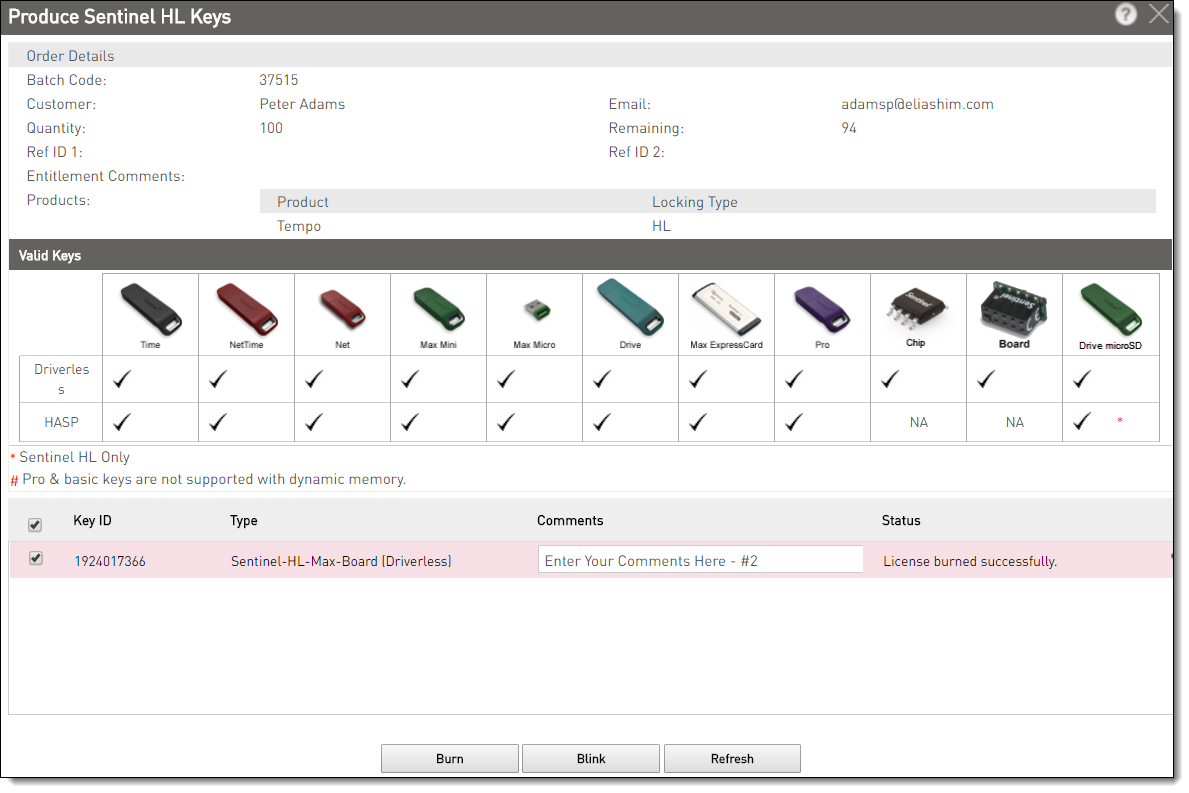
| Customer | Name of the Customer for whom the key is being burned. | |
| E-mail of the Customer. | ||
| Quantity | The number of Sentinel HL keys ordered. | |
| Remaining | The number of Sentinel HL keys remaining to be produced. | |
| Ref ID 1 and Ref ID 2 | Information that identifies the order in a different system, for example, an order code in your company's ERP system. | |
| Entitlement Comments | Text information related to the production of this Entitlement. | |
| Products | All Products available in the order and their Locking Types are listed in a table. | |
| Valid Keys | Graphic representations of the Sentinel HL key types that are valid for the order. For details, see Valid Sentinel HL Keys. | |
| Comments | A brief description (for reference) related to the product/entitlement. You can view this using the Previous Activations link. |
|
|
|||
| http://www.safenet-inc.com/Support | |||
|
|||