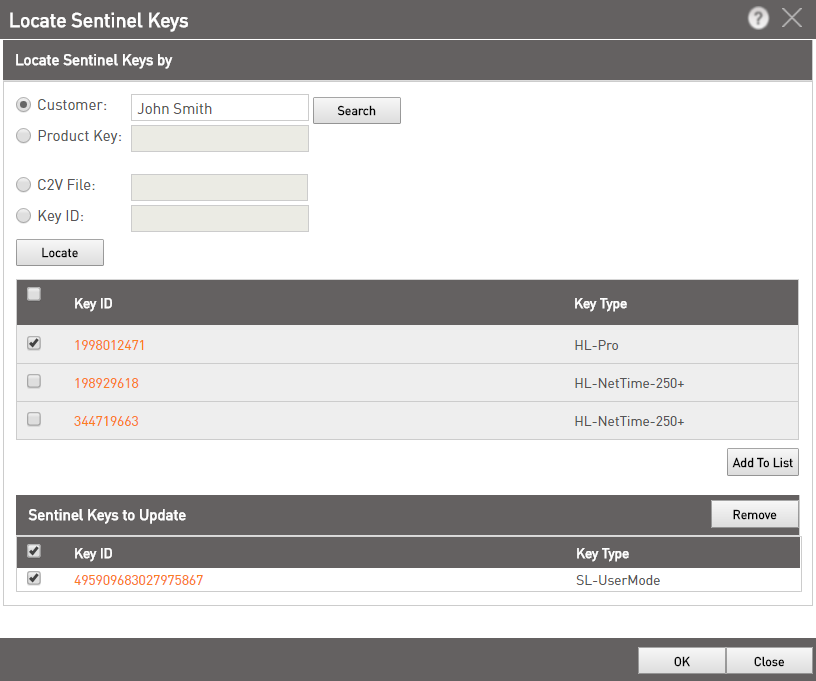
The Locate Sentinel Keys pop-up enables you to search for and select the specific keys that are to be updated with the Sentinel Update information defined in the Entitlement. The Customer who placed the order may have a number of Sentinel protection keys, not all of which require to be updated.
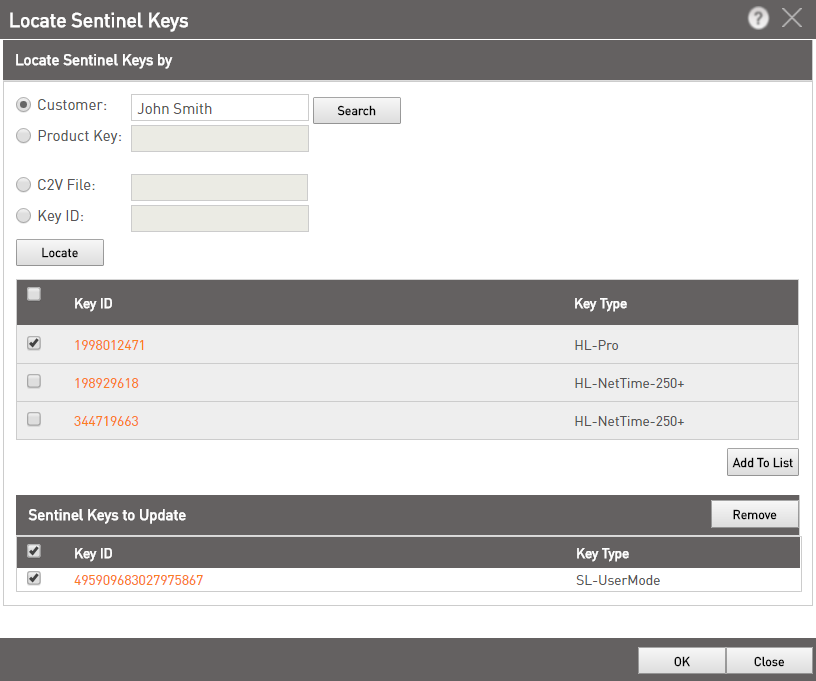
You can search for the keys by:
When your search is successful, the located keys and their contents are displayed, and you can select the keys required for the update.
Browse and locate the C2V file containing the required information. You can select a single C2V file using any of the supported web browsers, however, the option to select multiple files using one of the supported web browsers is currently not available in case of Microsoft Internet Explorer.
Enter the Product Key associated with the keys to be updated.
Enter the ID of the Sentinel protection key to be updated.
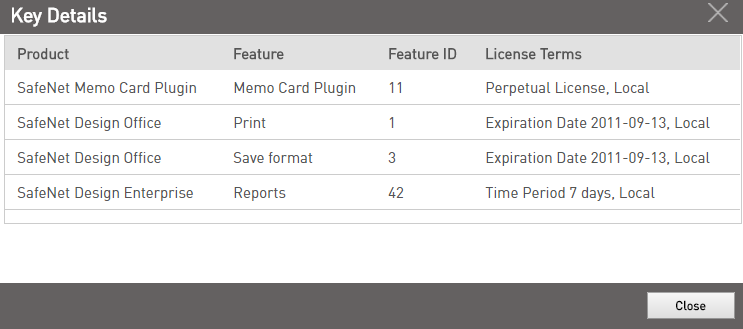
The Located Sentinel Keys pop-up displays the Sentinel protection keys currently selected for an update.
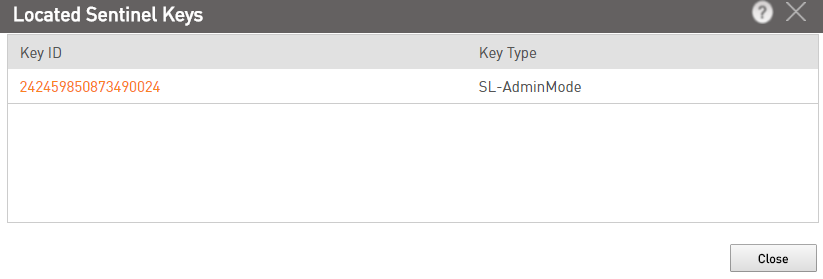
 ).
). |
|
|||
| http://www.safenet-inc.com/Support | |||
|
|||