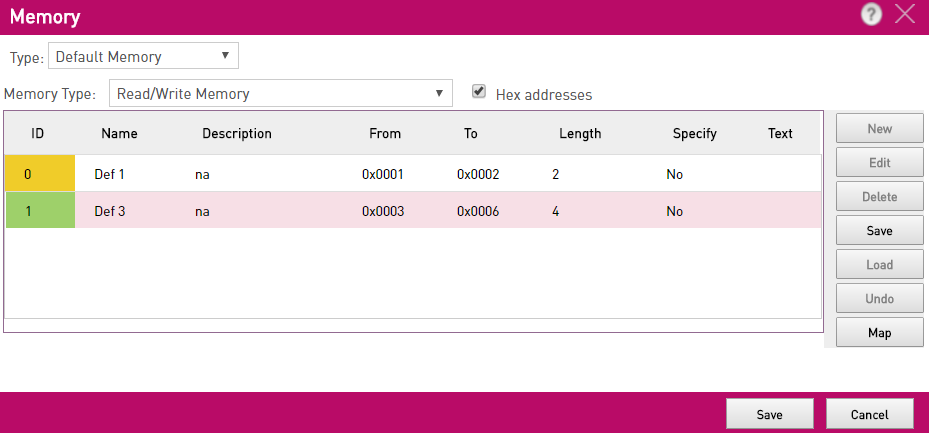
The Edit Entitlement Memory pop-up enables you to edit contents of the memory data associated with the Product during Entitlement generation. For example, you may want to add Customer-specific memory data to the order. This data is written to the Sentinel protection keys.
The segments in the memory in which data can be defined are already specified when the Product is created. While editing the memory during Entitlement generation, all the defined memory segments are displayed in the segment table. Memory segments that can be edited during Entitlement generation have the status Yes in the Specify column.
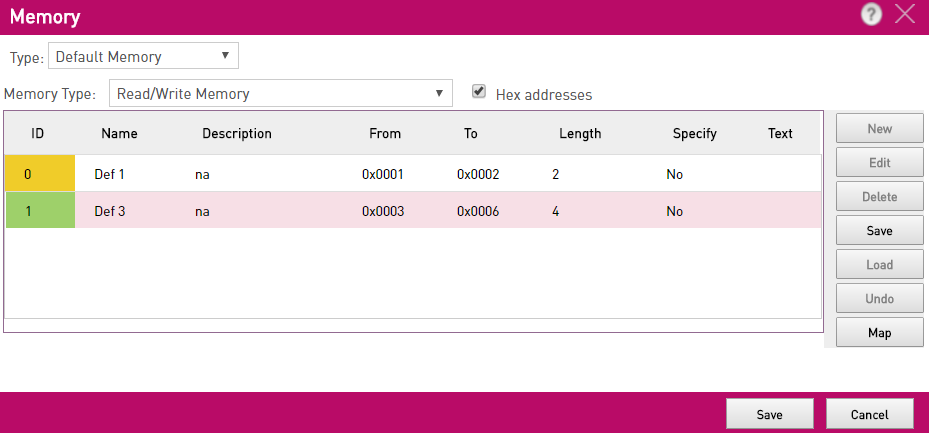
To edit data in memory:
When data is entered, the segment properties must match any predefined segment parameters.
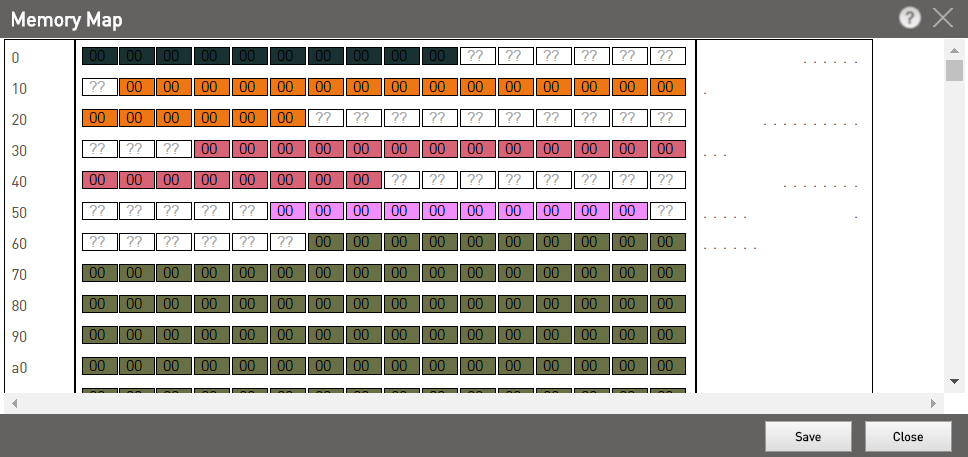
Data shown on the memory map can be edited only if the specify at entitlement time check box was selected at the time of creating the memory segment(s). This is applicable for both default and dynamic memory respectively.
You must exercise caution while entering memory data in this field. Copying and pasting data from the Sentinel LDK Toolbox may lead to data modification during the copying process.
If you load an incorrect file, you can click the (Undo) button to remove that memory data and restore the memory to its previous state.
|
|
|||
| http://www.safenet-inc.com/Support | |||
|
|||