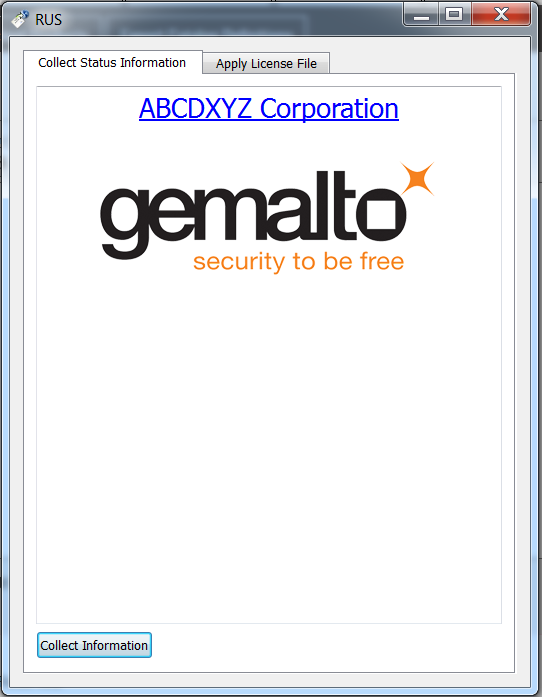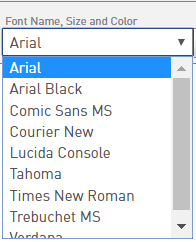
Select a font type from the drop-down list.

Click the up and down arrows to adjust the font size.

Click the icon and select a color to apply to the selected text.

Click the button to make the selected text bold.

Click the button to make the selected text italicized.

Click the button to underline the selected text.
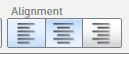
Click the (left, right, or center) button to align the text to the left, right, or center of the page respectively.

Click to remove previously applied formatting from the selected text.

Click to hyperlink the selected text to an external website(http or https).

Click to enter the URL(http only) to include your company logo (or any other image) on the RUS installer.